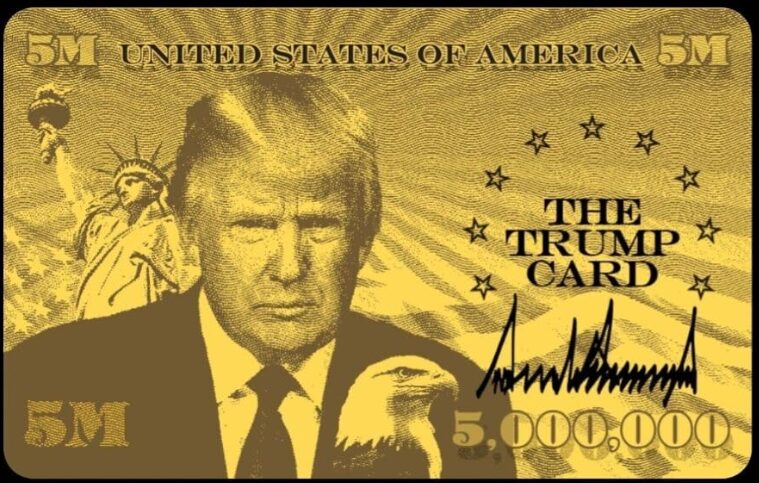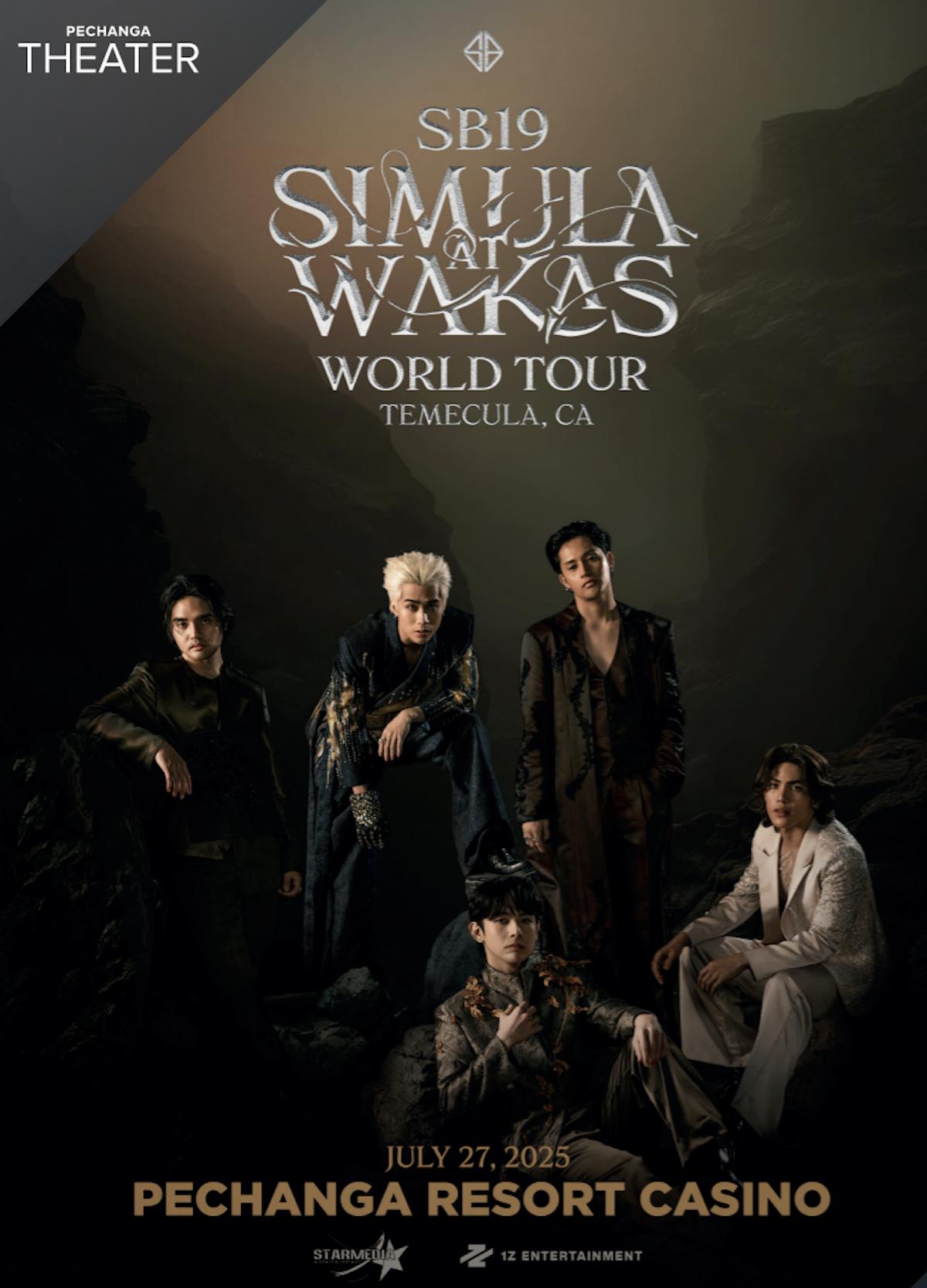LOS ANGELES – I never thought that Samsung would find a way to out-do the Galaxy S3. But somehow, they did.
Enter the Galaxy S4. With all the TV commercials and web clips showing the new nifty stuff that Samsung’s “Next Big Thing” could do, the S4’s popularity went from viral to bat-poop crazy. Right from its announcement in March, right down to its release in April 2013 and throughout all the rumor-mongering that went with it, the S4 made its fans giddy with excitement for its release.
And with good reason.
Thanks to our friends from Verizon (who graciously loaned me a review unit), I was able to enjoy some quality time with the phone. Here’s a quick look at 10 awesome things about the Samsung Galaxy S4.
Longer battery life
One of the most noticeable improvements of the S4 from its predecessor is the battery life. Packing a 2600mAh battery, the S4 can go for up to two days on minimal usage (talk, text, wi-fi) before it runs out. On idle standby, it can obviously go longer than that. With the 4G LTE activated, it’s about a day and a half of battery life. It really takes a while to drain the battery on this phone, which means more fun with your apps and video streaming.
A vastly improved screen and camera
Another noticeable improvement was the screen and camera. The S4’s 5-inch screen can go up to full HD resolution with its Super AMOLED display. Being a Galaxy S3 owner myself, it was evident to me that there was a significant uptick in the screen resolution. This mainly due to the higher pixel density on the S4. As for the 13-megapixel camera, you can now easily switch back and forth between normal shot and night mode with the flick of a switch. The panorama mode of the S4 works much better. The photos don’t look like they were poorly stitched together, which was my problem with the S3. Other improvements include shooting with both the front facing and the main (rear) cameras, and simultaneous HD video and audio recording.
Air gestures
The air gestures are probably what got many people interested in the S4 in the first place. You can basically answer calls and flip through screens with just a wave of your hand. The hands-free capability will allow you to use most of your phone’s functions while doing other things. Be warned though, the air gestures can be tricky to work around. They do take a while to get used to and can be a little quirky at times.
Smart pause
Smart pause is a smart gesture that takes control of your video playback. Using sensors on the S4’s front face, it detects your eyes as you watch your media. When your eyes look away from the screen, your phone automatically pauses the video and resumes when it detects your eyes again. Pretty useful when multi-tasking with hands-on tasks like drawing, cooking,etc.
Starter mode
This is a nifty function for those new to smart phones. (Yes mom, I’m looking at you.) Basically, this will transform your home screen into a simple version, making it easier to navigate through the various phone apps. It bunches up the most-used apps like the phone book, phone dialer, messaging, gallery, calendar, and clock into a single home page. On a separate page, you can program up to nine contact numbers for quick dialing. The Starter Mode also gives you the Easy Settings mode, a more simple version of the settings panel.
Personalized audio
For those who have a more sensitive sense of hearing (or have hearing issues), you can customize the audio levels of the S4 to suit you. The Adaptive Sound was actually a carry over from the S3, but I thought it was worth mentioning in this list because I myself find the function useful. The personalized equalizer allows you to fine-tune in-call and music audio to your hearing when wearing earphones with the S4.
High touch sensitivity
Go to Settings > My Device > Display > High Touch Sensitivity to turn this function on. This basically lets you use the phone with any gloves on. This is particularly useful for people working outdoors during nighttime, or during winter season. You won’t need to buy special “touch-tech” gloves to use your phone. Any kind would do.
Customized shortcuts
Android phones let you flick certain settings on and off like Wi-Fi, GPS connectivity, Sound Modes, Screen Rotation, and other things through the notification bar. However, users differ in frequency of usage of the various settings. With the S4, you can rearrange the settings shortcuts on the notification bar, arranging them according to anyway you need them to be. With another click on the notification bar, you’ll get all your shortcuts in a single screen. Bonus: the S4 also includes quick settings for S Beam, NFC, Multi-window, Screen Mirroring, Air View, and Smart Pause.
S Translator
The S Translator is a nifty new app that’s basically self-explanatory. It writes and speaks translated phrases into nine different languages (ten, if you include UK English). Languages includes Brazilian Portuguese, English (US & UK), French, German, Italian, Japanese, Korean, Simplified Chinese, and Spanish. This app is very useful for travelers and jet-setters.
Improved call blocking
Call blocking is a common function among most phones. It screens incoming calls from a list of pre-programmed numbers, and blocking their call or forwarding them to voicemail, depending on the user’s setting. The S4 further enhanced call blocking by allowing you to program unwanted numbers for outgoing calls. The S4 is basically your new buddy that doesn’t let you drunk dial to your ex-girlfriend at 2am.