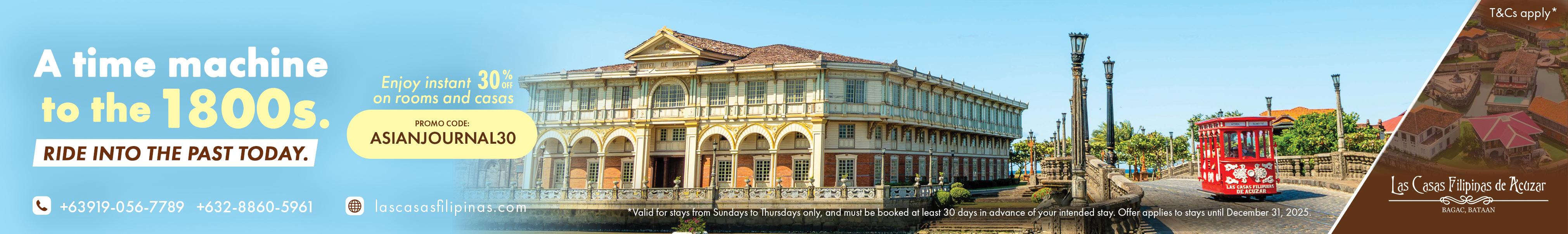FBDown makes it possible to download videos directly from Facebook to your device. Depending on the browser and operating system, the videos are saved after the download at the download folder on your system. To do this, simply search for the corresponding video favorite in the Downloads folder. Alternatively, you can enter the combination CTRL + J in your browser to display the progress of the downloads from Facebook. You’ll find it anyway.
After the download click with the left mouse button directly on the link and press save. Select the location for saving so that you can easily find the video from Facebook later again. Of course, the program also works for various mobile devices. It’s best to choose the Android Chrome browser. So everything runs smoothly.
Download live videos from Facebook
If necessary, you can of course also download a live video directly from Facebook. This is only possible after streaming has ended.
Problems with copyrighted music
There might be some problems with videos which includes copyrighted music. But there is also a solution to this problem. You can download a video without audio. If you want, you can convert the video with audio.
Where are the videos downloaded from?
FB Down itself does not save any videos because they all come from Facebook servers. The videos are hosted there. FBDown also does not save user download histories. When you use our service, it is completely anonymous. We don’t save any data from our customers.
How does a Facebook video download work?
You can easily download the video from Facebook by copying the video URL. After inserting at FBDown, click on Download. Decide whether you want to download the video in normal quality or in HD quality. Just start the download after you have chosen the format.
Handle error messages
You may receive an error message when downloading from a Facebook video. In this case, you should check whether it is a public video or not. We can’t download private videos at the moment.